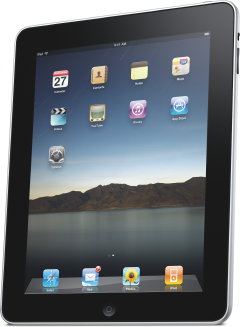 A media embargo must have been lifted last night: all at once, major reviews of the iPad appeared, from reviewers who were given review units a week ago. Whatever you think about whether such arrangements tend to encourage favourable reviews to ensure continued favoured access, those reviews were all very favourable — so much so that you’d think they’d be embarrassed and ashamed if they weren’t completely sincere. Here they are: the Chicago Sun-Times’s Andy Ihnatko, the Wall Street Journal’s Walt Mossberg, the New York Times’s David Pogue, and USA Today’s Ed Baig. Here, too, are Xeni Jardin at Boing Boing and Stephen Fry writing for Time. They’re all blown away by this thing.
A media embargo must have been lifted last night: all at once, major reviews of the iPad appeared, from reviewers who were given review units a week ago. Whatever you think about whether such arrangements tend to encourage favourable reviews to ensure continued favoured access, those reviews were all very favourable — so much so that you’d think they’d be embarrassed and ashamed if they weren’t completely sincere. Here they are: the Chicago Sun-Times’s Andy Ihnatko, the Wall Street Journal’s Walt Mossberg, the New York Times’s David Pogue, and USA Today’s Ed Baig. Here, too, are Xeni Jardin at Boing Boing and Stephen Fry writing for Time. They’re all blown away by this thing.
Personally, I’m afraid of it. It will be very hard for me to resist getting one, despite the fact that I already have an iPod touch (first generation — gee, it’s looking old), a MacBook Pro and an iMac (both bought last year).
For me, the use case for mobile computing would be stronger if I were more, well, mobile. It’s why I don’t have an iPhone: my cellphone requirements are usually minimal, at least as far as voice calls are concerned, unless I’m working in the city or travelling. But ubiquitous Internet access, without worrying about open Wi-Fi access points, has always been compelling to me, so I’m gravitating to the 3G models; my iTunes library is already bigger than my 32 GB iPod touch, so I’m running the risk of the most expensive iPad model there is, the 64 GB model with 3G wireless. Not cheap!
The wireless data offered by the 3G models without the need for an expensive cellphone contract, at least in the U.S., is extremely appealing; if the Canadian iPad data plans are anything like those offered by AT&T in the U.S., I’m in trouble. In particular, the idea of what this combination of a large screen, GPS, and ubiquitous Internet access will do for maps is making me quiver. That’s a use case I have a hard time resisting. Damn.
I’m actually hoping that the Canadian mobile operators will be their usual selves and screw this up, so that I will be able to resist this thing a little longer.
You’ll know I’m doomed if you see me in an Apple Store after the iPad’s release, fondling one while repeating to myself, over and over again, “oh shit, oh shit, oh shit” — that’s what I sound like just before handing over my credit card for something I tried to resist, but failed.
(Image courtesy of Apple. First review link roundups at Cult of Mac, Daring Fireball and Kottke.)

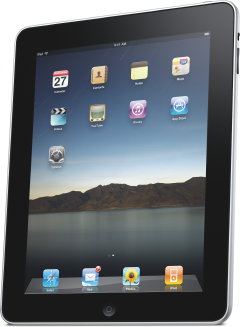 A media embargo must have been lifted last night: all at once, major reviews of the iPad appeared, from reviewers who were given review units a week ago. Whatever you think about whether such arrangements tend to encourage favourable reviews to ensure continued favoured access, those reviews were all very favourable — so much so that you’d think they’d be embarrassed and ashamed if they weren’t completely sincere. Here they are:
A media embargo must have been lifted last night: all at once, major reviews of the iPad appeared, from reviewers who were given review units a week ago. Whatever you think about whether such arrangements tend to encourage favourable reviews to ensure continued favoured access, those reviews were all very favourable — so much so that you’d think they’d be embarrassed and ashamed if they weren’t completely sincere. Here they are:  Enter Carina Software’s
Enter Carina Software’s 
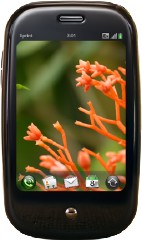
 The
The 